The last version (4.4) of DSL came, I guess in 2008. Hence, in my
article on lightweight Linux distros, I didn't include DSL. But, now I have to include it. DSL 4.11 is here and boy! What a lightweight OS it is! I couldn't imagine a fully functional distro with graphical desktop taking only 18-20 MB of RAM! Incredible!
To test, in virtualbox, I booted it up with only 64 MB RAM and I didn't feel any lag while browsing net. Of course, I wasn't multi-tasking.
I saw the release of
DSL 4.11 in
distrowatch and immediately downloaded the
small ISO, 50.6 MB in size. The boot up was fast and I was greeted with a simple but elegant desktop, as shown above. And you can switch between JWM and Fluxbox (both very lightweight, JWM lighter) without logging off, from the desktop option in Menu.
Applications
I didn't expect many apps in a 51 MB distro. But, to my surprise, most of the apps that you would expect in a fully functional distro are there, of course, keeping in mind the kind of machines in which this distro is capable of running. For example, there is no LibreOffice/OpenOffice/Abiword/Gnumeric, but we have Ted Word Processing & Slag Spreadsheet. Agree, both of these look antiquated but good enough for writing casual notes or maintaining household expenses.
Other apps include Firefox, Dillo & Netrik as internet browsers, IRC chat, Sylpheed mail client, remote desktop client, FTP, audio player, photo editor, photo viewer, notepad, Word processor, Spreadsheet, PDF viewer, etc. along with some really cool card games. Only issue is with Firefox browser - it is Bon Echo or Firefox 2 and doesn't receive any security update. However, it is very light and capable of running on antiquated machines.
There is no flash player but you can install flash (I guess, haven't tried; there might be compatibility issue with Adobe Flash 11 for Linux). These minor glitches apart, I got more than I expected from DSL 4.11.
Installation to the HDD
There is a menu in tools to aid installation to hard drive. I didn't try to install, so not sure how challenging it is! Anyway, installation of any Linux presents some challenge or the other and depends largely on the knowledge-level of the user to resolve it. Frugal install option is also there, which is good.
CPU & RAM Usage
I started with the biggest USP of DSL - only 20 MB RAM usage, CPU usage is also very low to run on Pentium II or older machines.
Overall
I must say that this is by far the lightest distro I have ever used and is unique even in the Linux world. If you have a really really old machine lying in the garage, you can make a fully functional computer with great speed out of it with DSL. Further, there are MySQL apps present in DSL and I guess you can make a server out of the old machine. Kudos to the developers for such a wonderful and amazingly tiny but complete distro.
If you want to see more screenshots, you can visit my Picasa album.

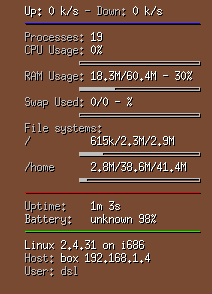








I installed Damn Small Linux 4.11RC2 in a Compaq Presario 2292.
ReplyDeleteI am now using this computer as a web server!
I wrote some tips and tricks on how to install Damn Small Linux 4.11RC2 and use it as web server, that you can find in: http://cosmolinux.no-ip.org:443/dsl/dsl.html
This link will be served by the Compaq Presario, so you can check how well it's working!!!
Hi Edward,
DeleteThanks for the informative article on DSL. It is very detailed and comprehensive.
Regards,
Arindam
i used to be a fan of DSL,
ReplyDeletebut since it never update i usually using puppy for repairing or removing data from dead laptop using windows OS
thank for this article
warm regard
from sang penulis surat lamaran